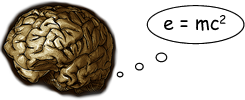Current software testing: GetTeamTasks, “a simple extensible task management tool” developed by Phil Hawksworth, based on the TiddlyWiki platform (application?) and further developed by Hawksworth’s former colleagues at Osmosoft.

GetTeamTasks screenshot – via GetTeamTasks.com
Within minutes, it was up and running – easy to set up. Not sure for our purposes– uses for community-based groups with multi-segment tasks, alternate plans for different combinations on the risk matrix (power outage during heat wave requires different planning and response than power outage during the winter). But it’s designed for sharing without a constant connection – like Sahana – snd it has promise for our purposes.
There’s no question, though – that in some other contexts – wedding planning, collaborative grant writing, political and fund-raising campaigns. My guess is less so for film production or construction – but perhaps the new work Mr. Hawksworth has in mind for GetTeamTasks will provide functionality which stretches that way.
TiddlyWiki, the basis for GetTeamTasks, has a number of other impressive mods – we’ll certainly be testing the others which, like GetTeamTasks, are to some extent worked around the GTD (Getting Things Done) approach. Phil Hawksworth:
If this one isn’t quite your cup of tea, perhaps consider trying the simple and elegant GTDTiddlyWiki, the ‘kinkless’ approach at d cubed, or the more powerful MonkeyGTD.
We learned about all of this from the ever-useful Lifehacker.
 On April 8, 2014 Microsoft will end support for Windows XP, Internet Explorer 6, Office 2003, and MS Exchange Server 2003. If you still use XP, and according to Net Market Share, as of Dec. 22, 2013, 31% of people on the Internet still use Windows XP, then you should plan on migrating to Windows 7, Windows 8, Linux or the Mac before April 9, 2014. Or retiring.
On April 8, 2014 Microsoft will end support for Windows XP, Internet Explorer 6, Office 2003, and MS Exchange Server 2003. If you still use XP, and according to Net Market Share, as of Dec. 22, 2013, 31% of people on the Internet still use Windows XP, then you should plan on migrating to Windows 7, Windows 8, Linux or the Mac before April 9, 2014. Or retiring.
![Reblog this post [with Zemanta]](http://img.zemanta.com/reblog_e.png?x-id=3c89f027-cb54-4171-a3cf-84b5d28fd18a)