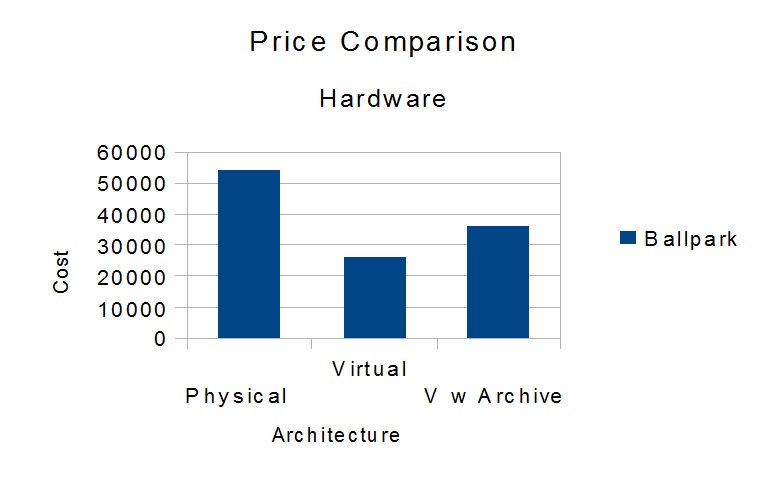Imagine an small to mid-sized enterprise which needs accounting, document management, e-mail, a central file repository, centralized printer management, and a central anti-virus console. These services can be put on discrete servers, along with, using Microsoft’s authentication model, a redundant pair of machines described as “Domain Controllers.” Add an “Intranet” and a central backup system and you’re looking at 10 servers, at a cost, as shown in Table 1, below, in the neighborhood of $54,000.
The advantage of discrete servers for discrete functions is that maintenance on one system does not effect any others. By wrapping the logical functions – accounting, e-mail, etc – into “virtual machines” we get the same advantages – maintenance and upgrades to one system do not effect other systems – while reducing the total number of physical machines.
This can be “Virtualized” onto two or three servers at a cost, as shown in Table 2, below, in the neighborhood of $26,000 to $36,000. These are summarized in table 0, below.
| Price Comparison | |
| Item | Ballpark |
| Physical | $54,000.00 |
| Virtual | $26,000.00 |
| V w Archive | $36,000.00 |
| Table 0 | |
This savings also scales. Larger enterprises, which require more servers, may realize a 10 to 1 server consolidation.
While “Virtualization” may seem to be the latest advancement in server technology, it actually has been around a long time. Virtualization evolved from Time Sharing Systems, in use on what we now call mainframes since the 1960’s. It is software that separates various functions allowing one computer to do the work of several machines, and allowing economies of scale – lower cost to build, cheaper to operate. And it simultaneously enhances reliability.
Virtualization in the Windows Server environment can be implemented using Microsoft’s Hyper-V or VM Ware Inc.’s VSphere, also called ESXi. With Virtualization we can achieve a 5 to 1 or a 10 to 1 reduction in the number of Physical servers in use for a given enterprise.
As illustrated in tables 1 and 2, below, an enterprise that uses ten servers: two domain controllers, two database servers, one each for email, shared files, printer access, anti-virus definitions, backup, and an “intranet” web-server can reduce these ten machines to two, dramatically reducing physical infrastructure and reducing power and cooling requirements.
| Typical Back Office Infrastructure | ||||
| N | Servers or Functions | CPU Cores | Drives | Price (est) |
| 1 | Domain Controller | 4 | 2 | $3,000 |
| 2 | Domain Controller | 4 | 2 | $3,000 |
| 3 | Database – Accounting | 8 | 5 | $8,000 |
| 4 | DB – Document Management | 8 | 5 | $8,000 |
| 5 | 8 | 5 | $8,000 | |
| 6 | Blackberry / Smart Phone | 4 | 4 | $6,000 |
| 7 | File & Print | 4 | 5 | $3,000 |
| 8 | Intranet | 4 | 4 | $3,000 |
| 9 | Security | 4 | 4 | $4,000 |
| 10 | Backup | 8 | 5 | $8,000 |
| totals | 56 | 41 | $54,000 | |
| Table 1 | ||||
This suggests that each server would be a dual-CPU computer with 2, 4, of 5 drives. The CPUs in the Domain Controllers, file, print, security, and intranet servers would be dual-core Processors. The CPUs in the database, email and backup systems would be quadcore processors. As illustrated in Table 2, below, this could also be configured in two virtualization hosts with a disk array providing storage.
| Typical Back Office Infrastructure – Virtual | ||||
| N | Functions | CPU Cores | Drives | Cost |
| 1 | Host 1 | 12 | 2 | $8,000 |
| 2 | Host 2 | 12 | 2 | $8,000 |
| 3 | Host 3 (optional) | 12 | 12 | $10,000 |
| 4 | Disk Array | 20 | $10,000 | |
| totals | 36 | 36 | $36,000 | |
| Table 2 | ||||
Table 3 shows the hardware summary.
| Physical to Virtual comparison | ||
| Item | Physical | Virtual |
| Servers | 10 | 2 |
| Disk Arrays | 0 | 1 |
| Power Supplies | 20 | 6 |
| CPUs | 20 | 4 |
| Cores | 56 | 24 |
| Disk drives | 41 | 12 |
| Price | $54,000 | $26,000 |
| Table 3 | ||
The hardware in a virtualized system will cost 51.85% of the cost of physical server environment. CPUs in the database, e-mail and backup servers would be quad-core processors. CPU’s in other servers could be dual-core processors. CPUs in the virtualization hosts would be 6-core or 8-core processors. The virtualization hosts might cost more than physical servers – $7,000 or $8,000 each as opposed to an average of $5,400, and the disk array will cost $10,000 to $12,000 but there are two servers rather than 10, six power supplies, not 20, 12 drives not 41. Most of the drives are installed in an external storage array. This adds another pair of power supplies, but allows the virtual machines to be moved between the virtualization hosts.
When we architect a server infrastructure out of two virtualization hosts and a disk array, we can EASILY – almost effortlessly – back-up, copy and move virtual machines from one host to another. We can also automate this transfer so if or when an event occurs that shuts down power or Internet in one data center, services AUTOMATICALLY shift to the virtual servers in another location. As shown in Table 3, putting a third Virtualization Host in a remote location, such as a remote office or a data center in “the cloud” can enhance reliability and emergency response.
| Physical to Virtual, w Remote Host | |||
| Item | Physical | Virtual | V w Remote |
| Servers | 10 | 2 | 3 |
| Disk Arrays | 0 | 1 | 1 |
| Power Supplies | 20 | 6 | 8 |
| CPUs | 20 | 4 | 6 |
| Cores | 56 | 24 | 36 |
| Disk drives | 41 | 12 | 20 |
| Price | $58,000 | $26,000 | $36,000 |
| Table 4 | |||
Just as we can move virtual machines between hosts inside a data center, we can move virtual machines between hosts in different locations. When a data center is unavailable – as much of lower Manhattan was unavailable immediately following Hurricane Sandy in October, 2012, operations can be shifted to a data center outside of the flood zone and on another electricity microgrid.
Because there are 70% to 80% fewer servers, CPUs, and 60% to 70% fewer power supplies in the virtualized environment, cooling power requirements and operating costs are much lower.
This analysis does not include a rigorous analysis of software licensing costs. Operating system and applications software will be the same in a virtualized environment as in a physical environment, and virtualization software can add significantly to the cost, so users can expect to see only a 20% reduction in costs to build a virtualized environment. However, because of dramatically reduced power consumption a virtualized environment will cost significantly less to operate. And, as mentioned, a virtualized environment is significantly more flexible and resilient than a physical environment.
—
Larry Furman, an analyst with Popular Logistics and a consultant, holds a BS, and an MBA. He has experience in computer systems management, network security, software engineering and other related disciplines. Larry can be reached at “lfurman 97” at G Mail.