The British firm Helicoid
– which incldes the developer Alex Young – has come up with a number of fascinating applications: I’ve looked at two in the last two days – both excellent – I’m reluctant to put them in categories so I’ll just describe them: DeadLine and Helipad. Please note that at first I was thinking of 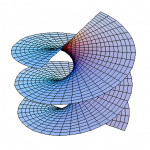 the image of a helipad (helicopter pad); but the firm is named for a helicoid, a geometric shape which resembles Archimedes’ screw, but extends infinitely outwards (and thus is not appropriate for small apartments, although they’re otherwise fairly easy to care for).
the image of a helipad (helicopter pad); but the firm is named for a helicoid, a geometric shape which resembles Archimedes’ screw, but extends infinitely outwards (and thus is not appropriate for small apartments, although they’re otherwise fairly easy to care for).
Helipad is a note-taking application which, on first use, makes it much easier to categorize and organize information than Google Notebook – which, with index cards, Notebook++ for code, my Olympus digital recorder and Dragon v10, are my primary note-taking tools ((the latter are recent additions, resulting from a canine invasion of workspace while using a circular saw, attempts to separate aforementioned canine from the path of falling wood, and the ensuing hand surgery. But they may stay in the tool box, as I’m getting used to them.))
Deadline is an easy to use deadline manager – and will alert you via email, mobile phone, and, now Google Calendar. It features a clean, simple interface. I don’t know yet if it can be used to notify multiple users – although I believe it would work if a Google Group had a Deadline account.
Both are free and have very shallow learning curves. In other words, you can be using them in minutes. Since it’s my wife who can’t remember our anniversary, and not me, maybe I’ll get her a Deadline account next.
 Via LifeHacker, have discovered Freeware Genius
Via LifeHacker, have discovered Freeware Genius
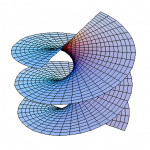
![Reblog this post [with Zemanta]](http://img.zemanta.com/reblog_e.png?x-id=3c89f027-cb54-4171-a3cf-84b5d28fd18a)

